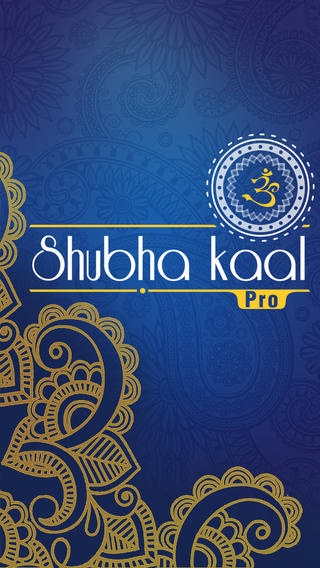Shubha Kaal Pro 2.0
Free Version
Publisher Description
Chogadia is a system that divides the day into lucky and unlucky segments of the day. A system that is highly popular in Gujarat, it is now being recognized world wide for its accuracy and usefulness. Shubha Kaal Pro is a free app developed by Team Gemstoneuniverse that has two segments: Segment 1 of the Shubha Kaal Pro contains Choghadiya Panchang which is based on the Vedic Hindu calendar. Calculating Dina, Nakshatra, Tithi, Yoga,Karana for everyday, with automatic adjustment for any city in the world based on sunset and sunrise of every city in the world it calculates the most favourable chogadiya for commencing any important activity. It is advisable that all important work should be commenced during favourable choghadiya. There are totally seven types of Choghadiya. Amrut, Shubh and Labh are considered the Best Choghadiya's (Time Period) Chal is considered as Good Choghadiya (Time Period) Udveg, Kal and Rog are considered inauspicious. Added features are calculation of Yamaganda, Gulika Kala and Abhijeet Kala for choosing the most potent and powerful time for beginning any new activity/ venture Segment 2 of the Shubha Kaal Pro contains the Rahu Kal calculator. Rahu Kaal Pro is a multi-platform app, which provides the user with exact info about the auspicious/inauspicious time/ Rahu Kal for a certain day and location. As per the sacred tenets of Vedic Astrology, Rahu s influence is a malefic/ negative influence. Rahu Kaal, also spelled as Rahu Kal, Rahu Kaal, Rahu Kala,Rahu Kalam and Rahu Kalaam occurs every day for approximate 1.5 hours . This period is classified as inauspicious as per Vedic Astrology and should be avoided for any major transactions, negotiations, starting of new work, performing holy deeds etc. However existing work and transactions should continue normally. Rahu Kal timings and duration are not same for any two locations due to difference in local timings of sunrise and sunset. Even for one location Rahu Kaal timing and duration are not same for all days as sunrise and sunset timings keep changing through the year. Rahu Kal varies from place to place and differs for each location and each day. With this Gemstoneuniverse offering you shall get the most accurate time frame for Rahu Kal as per your geographical location. Enjoy the app and statistically evaluate if there is any impact by following these tenets and timings. Added features are calculation of Yamaganda, Gulika Kala and Abhijeet Kala for choosing the most potent and powerful time for beginning any new activity/ venture Love and Light Team Gemstoneuniverse http://www.gemstoneuniverse.com
Requires iOS 6.1 or later. Compatible with iPhone, iPad, and iPod touch.
About Shubha Kaal Pro
Shubha Kaal Pro is a free app for iOS published in the Food & Drink list of apps, part of Home & Hobby.
The company that develops Shubha Kaal Pro is Arnav Medhi. The latest version released by its developer is 2.0. This app was rated by 1 users of our site and has an average rating of 5.0.
To install Shubha Kaal Pro on your iOS device, just click the green Continue To App button above to start the installation process. The app is listed on our website since 2013-04-02 and was downloaded 78 times. We have already checked if the download link is safe, however for your own protection we recommend that you scan the downloaded app with your antivirus. Your antivirus may detect the Shubha Kaal Pro as malware if the download link is broken.
How to install Shubha Kaal Pro on your iOS device:
- Click on the Continue To App button on our website. This will redirect you to the App Store.
- Once the Shubha Kaal Pro is shown in the iTunes listing of your iOS device, you can start its download and installation. Tap on the GET button to the right of the app to start downloading it.
- If you are not logged-in the iOS appstore app, you'll be prompted for your your Apple ID and/or password.
- After Shubha Kaal Pro is downloaded, you'll see an INSTALL button to the right. Tap on it to start the actual installation of the iOS app.
- Once installation is finished you can tap on the OPEN button to start it. Its icon will also be added to your device home screen.